
The Best Thing Since Sliced API
What good is location data if it’s stuck in a silo? In addition to the robust API, Locera 2.0 now supports Webhooks, making real-time integration of automated location data into any system or workflow super easy.
As industrial systems become more and more integrated, it’s increasingly necessary to find ways for these systems to interact with each other. A simple way to accomplish this is by using Webhooks to send messages between web-based systems. A Webhook is a way to communicate between systems through a push, instead of a pull. This real-time integration means you don’t need to continually ask for data, you just receive it when a change occurs. Awesome, right?! Think of all the resources you can save by only receiving the data you need, when you need it.
A great example of this can be demonstrated with Locera, where we can alert an ERP system that a product has been completed. A record is then created in the ERP, effectively bridging the chasm between your systems. And because the data is being pushed to the ERP only when the product has been completed, the ERP can stop being the annoying friend asking if it’s done every 100 milliseconds.
Below is a simple step by step on how Webhooks can carryout out this action.
Step 1
In the Locera 3D map, create a new area defined as Complete
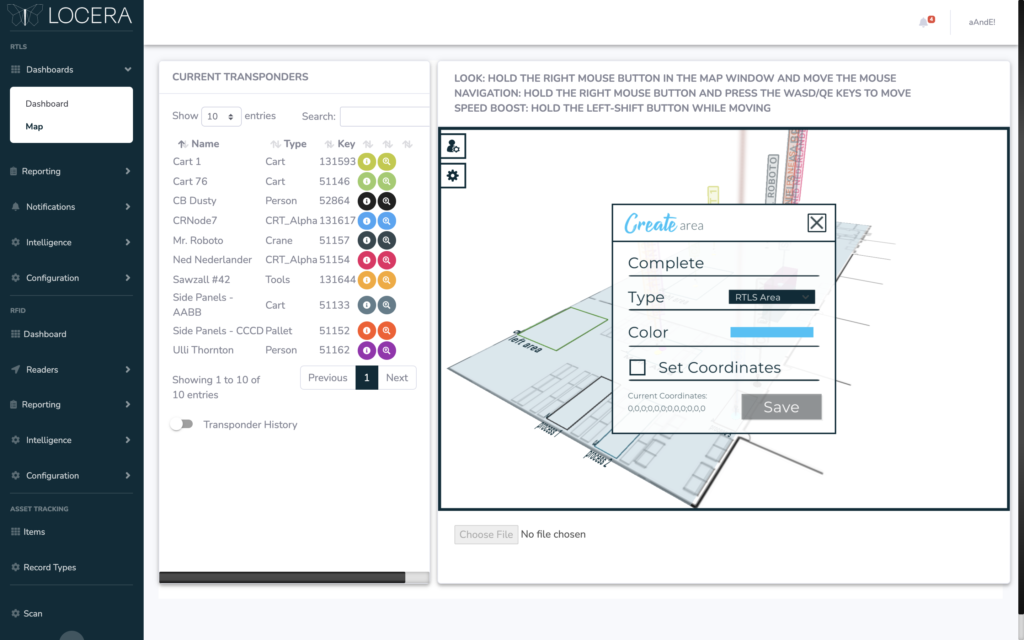
Step 2
Using Locera’s Webhook functionality, configure a new Webhook to communicate to the ERP’s API whenever a transponder enters an area that’s part of the production process. Next, set up the special headers that are needed to communicate with the ERP and assign what will trigger the Webhook. We choose ‘Area’ for this example.
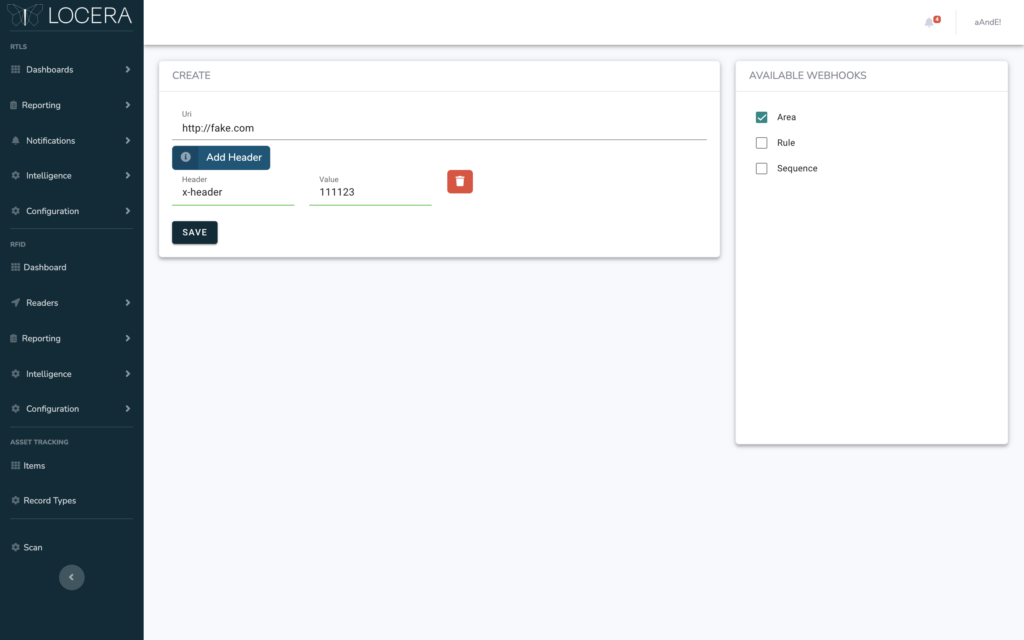
Done!
As for the configuration, that’s it! The real magic is what’s happening in the background as Locera tracks the data sent and attempts to send. As you can see in the image below, a record of all the data sent out to our ERP is displayed in the dashboard.
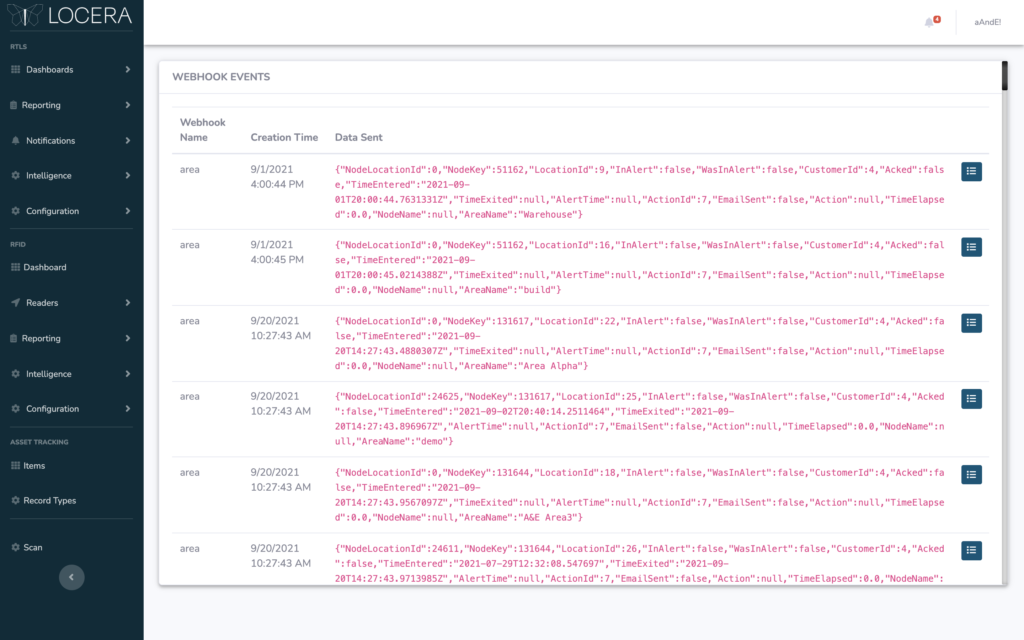
Each one of these events has multiple send attempts associated with it. If Locera is unable to complete the send after a few attempts, it marks the webhook event as undeliverable and stops trying. If a problem has occurred, you can view each send attempt, and its resulting data, to troubleshoot. Depending on how the webhook recipient responds to the attempt, this data can be as small as an HTTP error message or as complex as entire pieces of HTML.
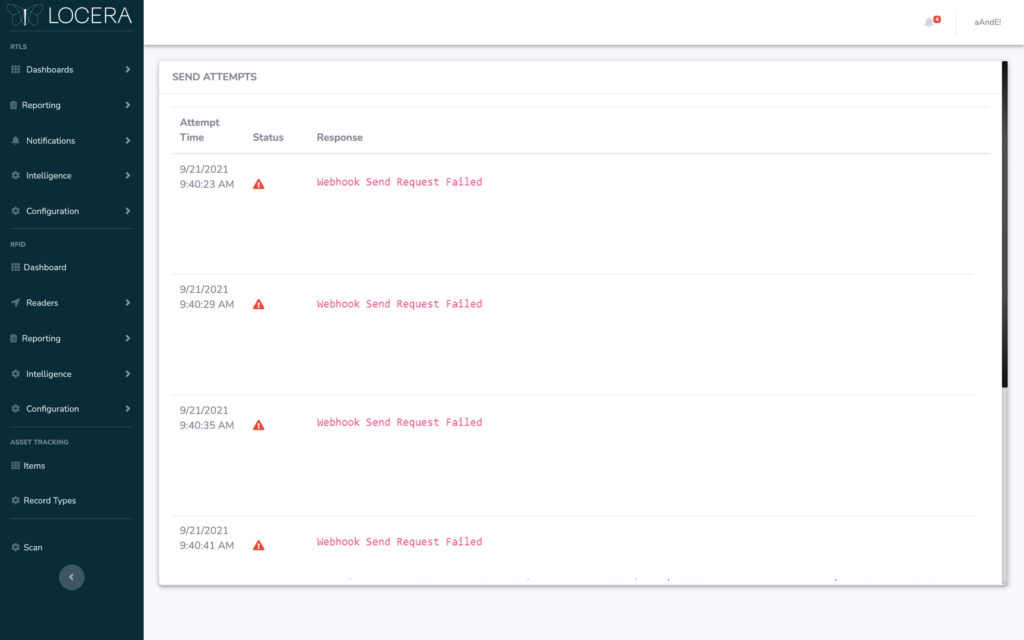
What is Locera?
Locera is a simple, yet powerful global hub for location and identification data. Access to extensive location intelligence and history helps customers quickly achieve safety, efficiency, and regulatory results by automating the track and trace of assets, vehicle monitoring, and integration into existing systems. In the cloud or on-prem, Locera’s API and webhook support provides real-time integration so you can know where everything is, from anywhere, at anytime. Click here to see how Locera can transform your operation!
Demo, Questions, or Media Inquiries
To schedule a demo of Locera, please submit a request at:
https://locera.io/locera-demo/
For all media inquiries please send an email to:
media@kaasm.com
[DISPLAY_ULTIMATE_SOCIAL_ICONS]
